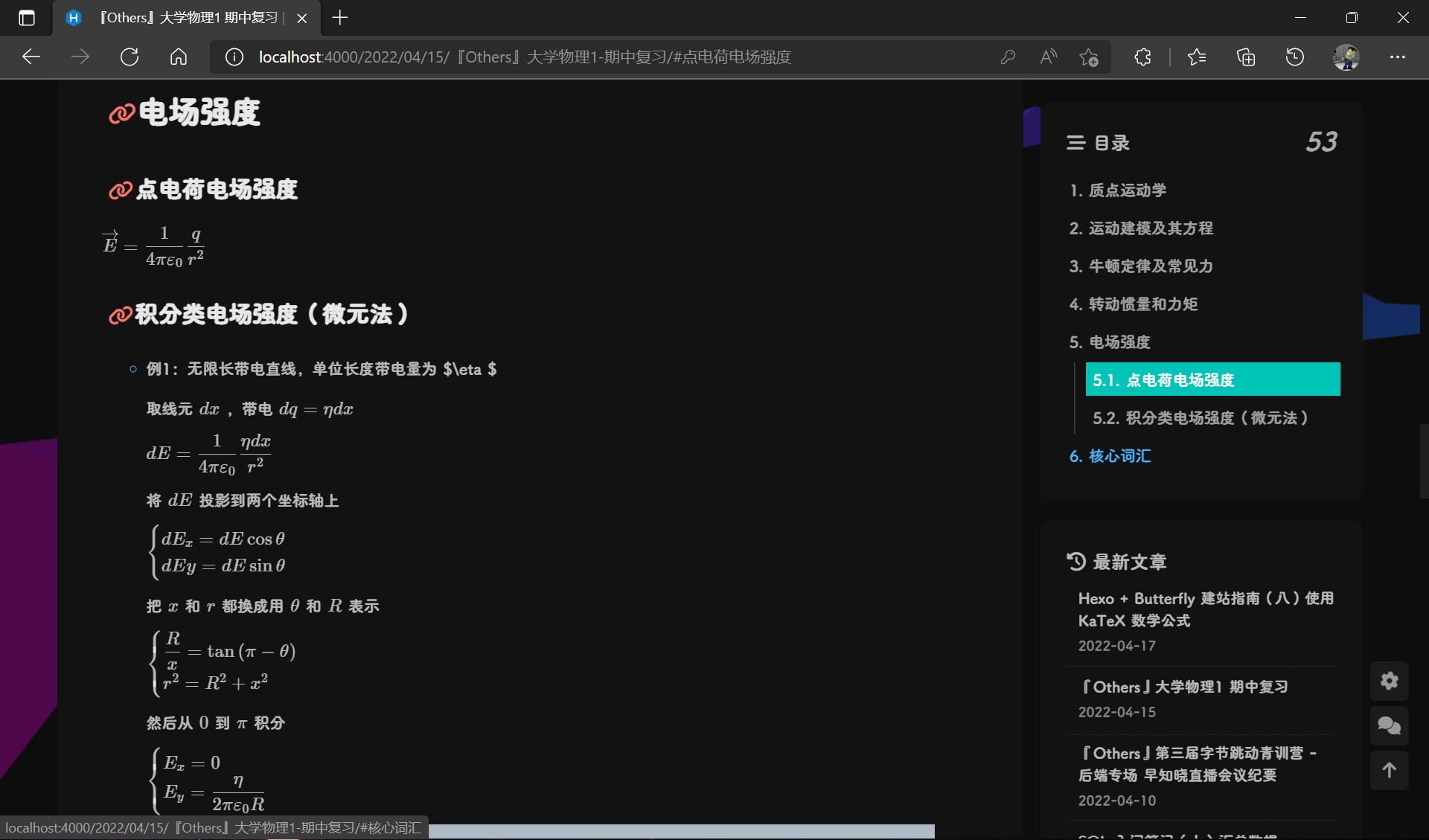Hexo + Butterfly 建站指南(八)使用 KaTeX 数学公式
2022年6月17日更
发现可以按照官方的方法弄了,之前一直无效(
插一嘴,因为 hexo-renderer-markdown-it 的 anchors-level 默认是 2 ,所以会有一级标题无法索引的情况,需要手动指定一下
1 | markdown: |
在 Butterfly 主题里的确是有公式的设置的,在官方文档里也有教你配置的教程
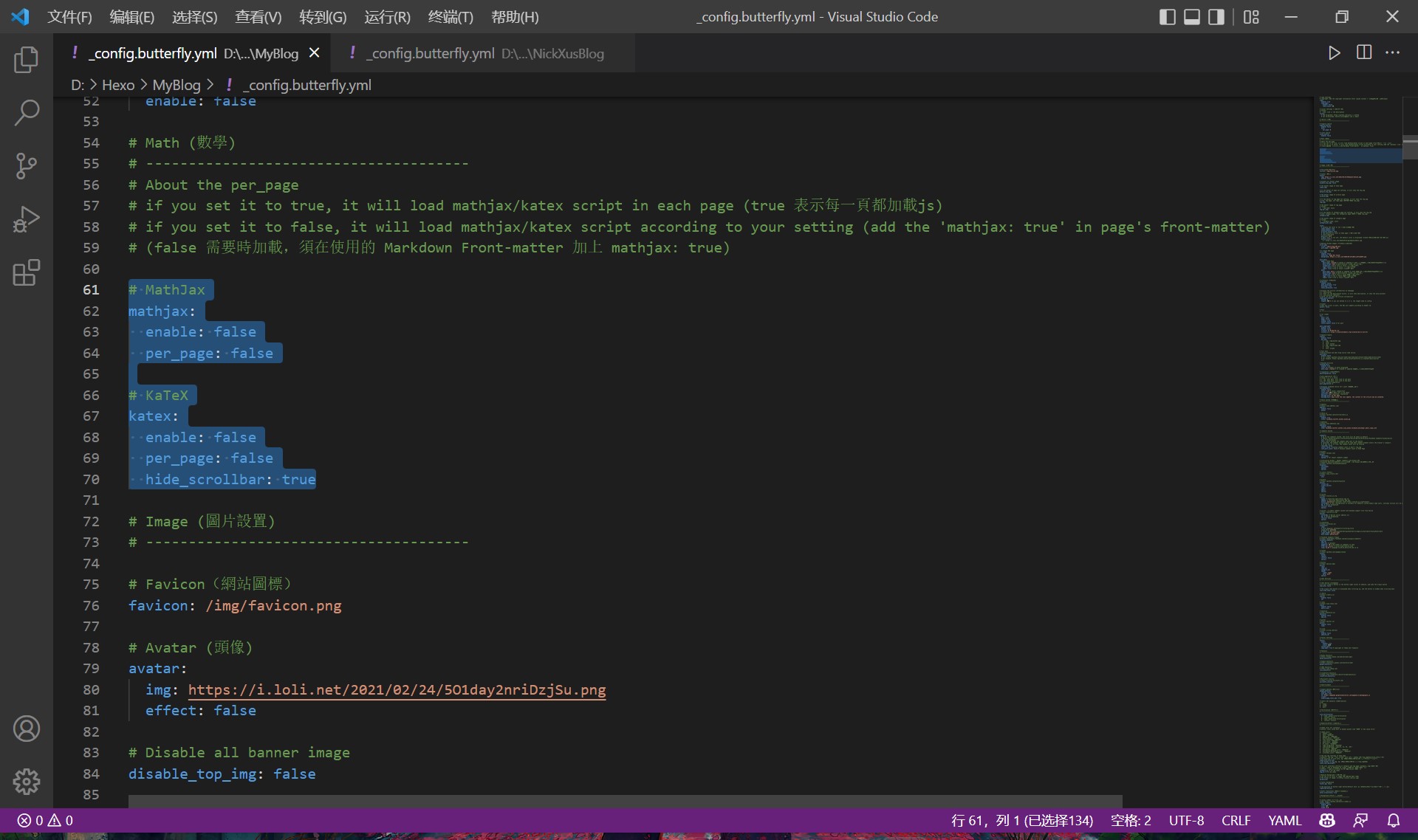
但是鄙人跟着流程走下来真的一点用都没有,还是没法渲染 😭😭😭

一个不建议使用的方法
2022年4月17日深夜注:安装这个弄完后的确能正确显示公式,但点击右侧目录中的一级标题不会跳转(没有创建对应的元素),虽然我用
hexo-renderer-markdown-it-plus或hexo-renderer-markdown-it的配置法在_config.yml中把level设置为了1,但好像没有什么卵用,详情请见【Hexo】关于hexo-renderer-markdown-it引起的一级目录无法跳转的错误的评论区
昨晚上网折腾了好久好久都没法解决,今早又折腾了一早上,终于成功了
(当然,如果你按照教程能成功自然更好,但是如果你也没成功的话,希望下面的经历可以帮到你)
首先解决依赖问题
1 | npm un hexo-renderer-marked --save |
有可能会有多余的依赖,我反正全放这了
然后前往主题配置文件,手动加上 CSS 和 JS
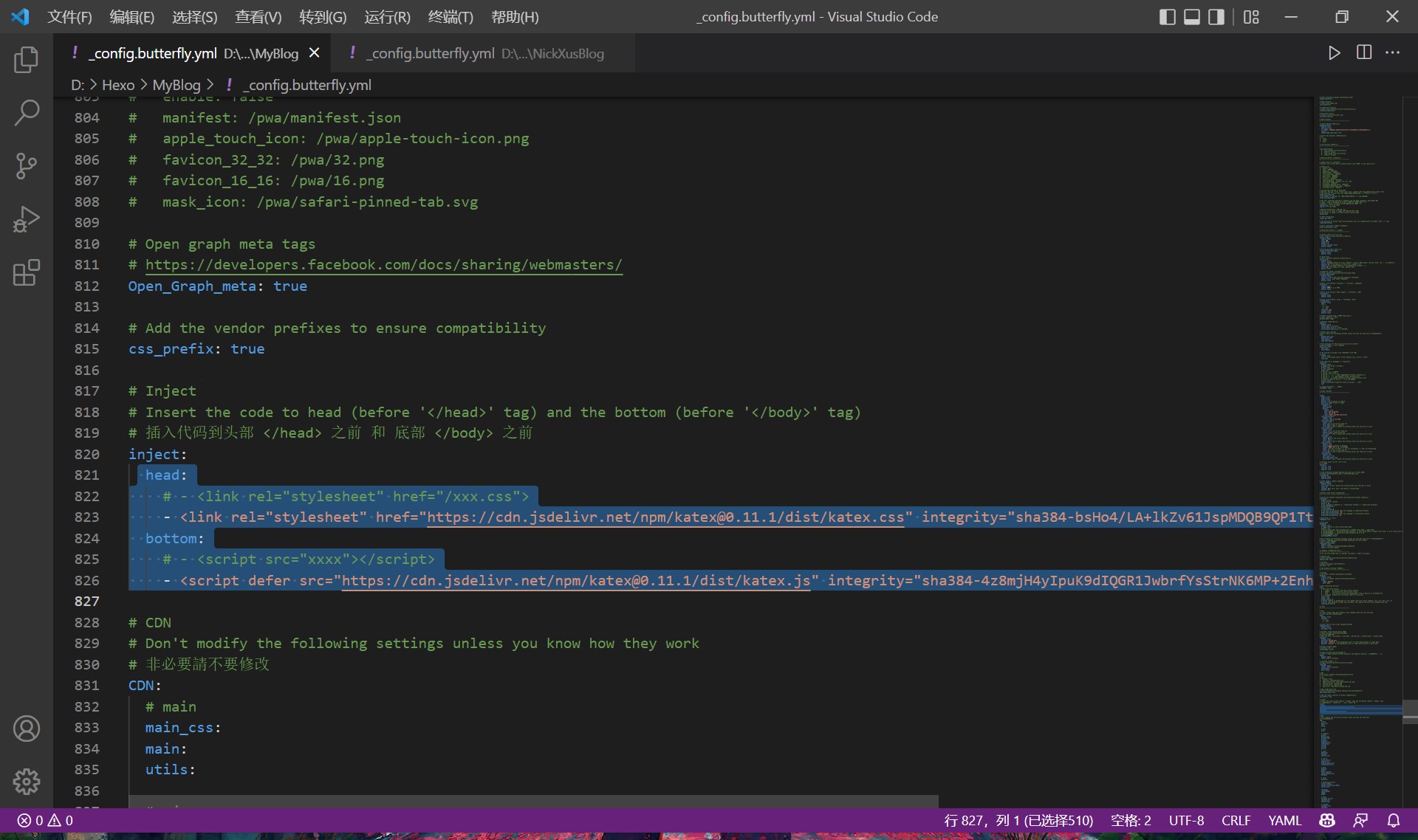
1 | <link rel="stylesheet" href="https://cdn.jsdelivr.net/npm/[email protected]/dist/katex.css" integrity="sha384-bsHo4/LA+lkZv61JspMDQB9QP1TtO4IgOf2yYS+J6VdAYLVyx1c3XKcsHh0Vy8Ws" crossorigin="anonymous"> |
最后清缓存并启动预览
1 | hexo clean && hexo s |

上面是我早上的前车之鉴,晚上算是真正搞完了
首先要先换一个渲染器,十分感谢hexo markdown渲染器 @upupming/hexo-renderer-markdown-it-plus让我发现了 hexo-renderer-markdown-it-katex
先卸载旧的,如果你还装了什么其他的,要一并卸载
1 | npm un hexo-renderer-marked --save |
安装 hexo-renderer-markdown-it-katex
1 | npm i hexo-renderer-markdown-it-katex |
然后在 _config.yml 的末尾添加下面的内容,我不知道为什么就偏偏配置这个渲染器是成功的
1 | markdown: |
最后清缓存并尝试预览
1 | hexo clean && hexo s |
之后你就发现,既能渲染公式,一级标题的跳转也不受影响,而且你也不用手动导入什么JS或CSS,简直不要太爽