如何配置 GPG 密钥
使用 GPG 签名 commit 最大的好处就是有一个好看的 Verified 标签
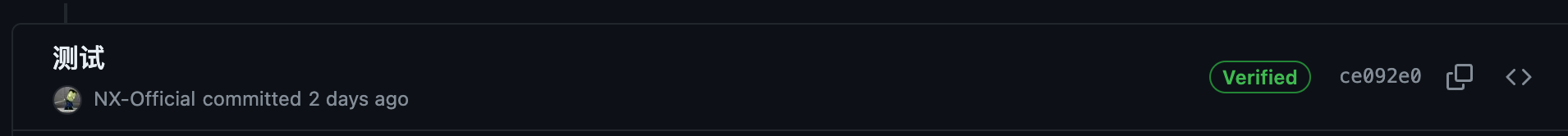
当然主要是为了安全啦!
主要流程就是在本地生成一个,然后修改 git 的配置文件(可以借助 IDE),最后把这个密钥上传到 GitHub
https://www.jetbrains.com/help/go/2023.3/set-up-GPG-commit-signing.html
官方文档讲的其实很好了,当时我做下来发现有些问题
1 | error: gpg failed to sign the data: |
最后参考下面这篇帖子搞定了
https://stackoverflow.com/questions/41502146/git-gpg-onto-mac-osx-error-gpg-failed-to-sign-the-data
具体来说就是要安装 pinentry-mac
1 | brew install pinentry-mac |
然后在 ~/.gnupg/gpg-agent.conf 中写入
1 | pinentry-program /opt/homebrew/bin/pinentry-mac |
评论
GiscusTwikoo