『JWT』在 go-zero 框架中使用 JWT 鉴权
今天刚搞懂了这东西,睡前一定要记下来
首先一定要对 go-zero 和 JWT 有些基础,不然你大概不知道我在 BB 什么
建议把官网上的 demo 都跑一下
我以一个单体服务开始讲,以下是 api 文件
1 | syntax = "v1" |
为了简洁,我抛开账号密码不谈,认定访问就登录了,然后为了说明 JWT 的存储功能,我会在 JWT 中存一个 UserType ,然后尝试在访问 /user_info 时从 JWT 读取并打印出来
生成并传递 token
首先,在 /etc/user.yaml 中把 AccessSecret 和 AccessExpire 先定义好
1 | Name: user |
AccessSecret 是用来签名的,保证这个 token 不是别人乱编出来的,一定是在你这里生成的,它可用是一个随意的字符串,但是一定不能泄露,不然就麻烦了
AccessExpire 是可用的时间,单位为秒,鉴权时 go-zero 会自动帮你检查时间的
然后在 /internal/config/config.go 中加入这两个信息
1 | package config |
接着,准备一个生成 token 的函数
1 | func (l *LoginLogic) newJwtToken(userType uint8) (string, error) { |
在生成 token 的时候,可以往里面保存数据,但是请注意了,这个是不被加密的,重要的东西不能往里面写
然后在 /internal/logic/loginlogic.go 中完善登录方法
1 | func (l *LoginLogic) Login(req *types.LoginRequest) (resp *types.LoginReply, err error) { |
这就可以了,去请求看看
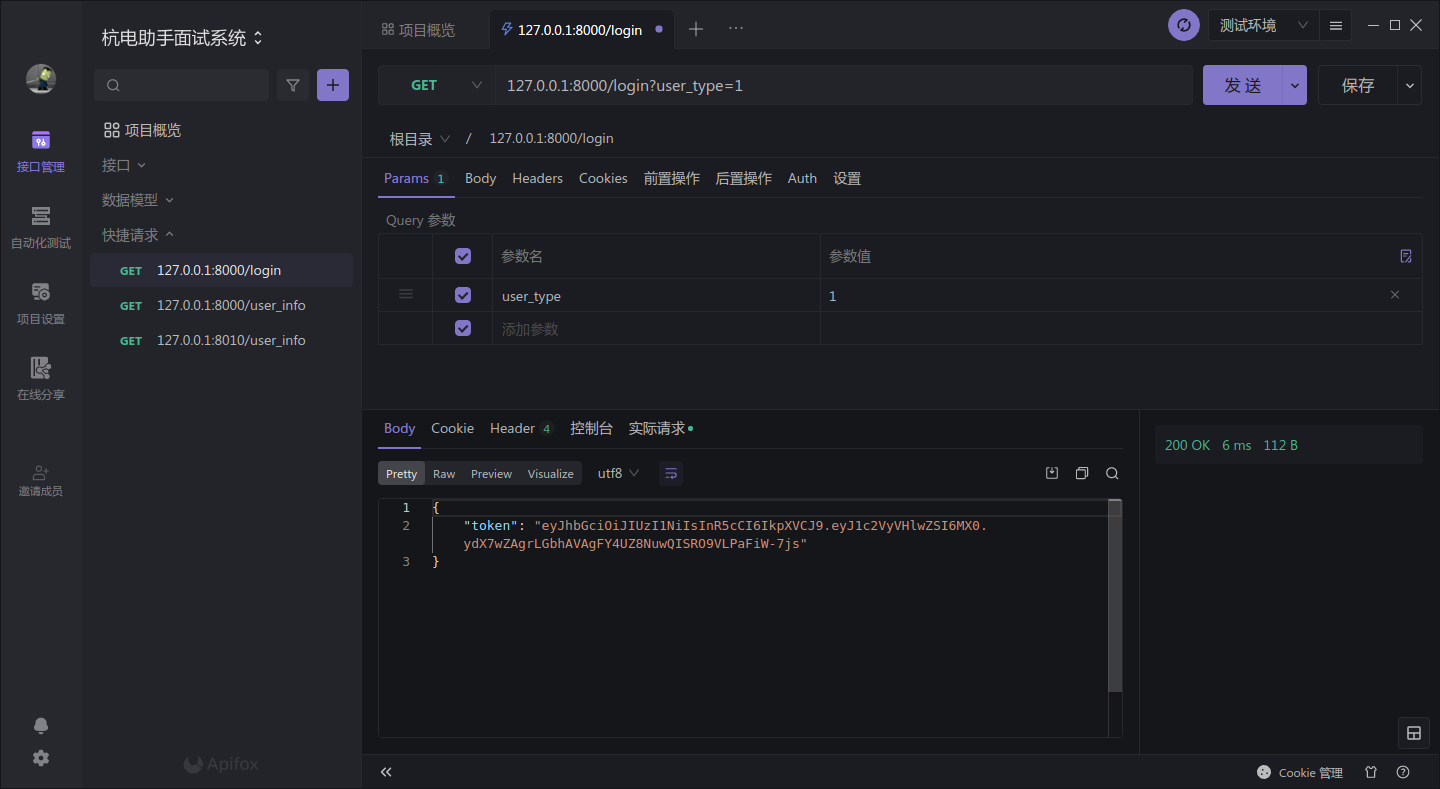
其实还有注意的一点是往 JWT 里面的参数要搞一些会变化的值(例如时间什么的)
在这里,如果重复请求的话返回值其实是一样的
1 | eyJhbGciOiJIUzI1NiIsInR5cCI6IkpXVCJ9.eyJ1c2VyVHlwZSI6MX0.ydX7wZAgrLGbhAVAgFY4UZ8NuwQISRO9VLPaFiW-7js |
更改 user_type 为 3 ,再拿一个 token
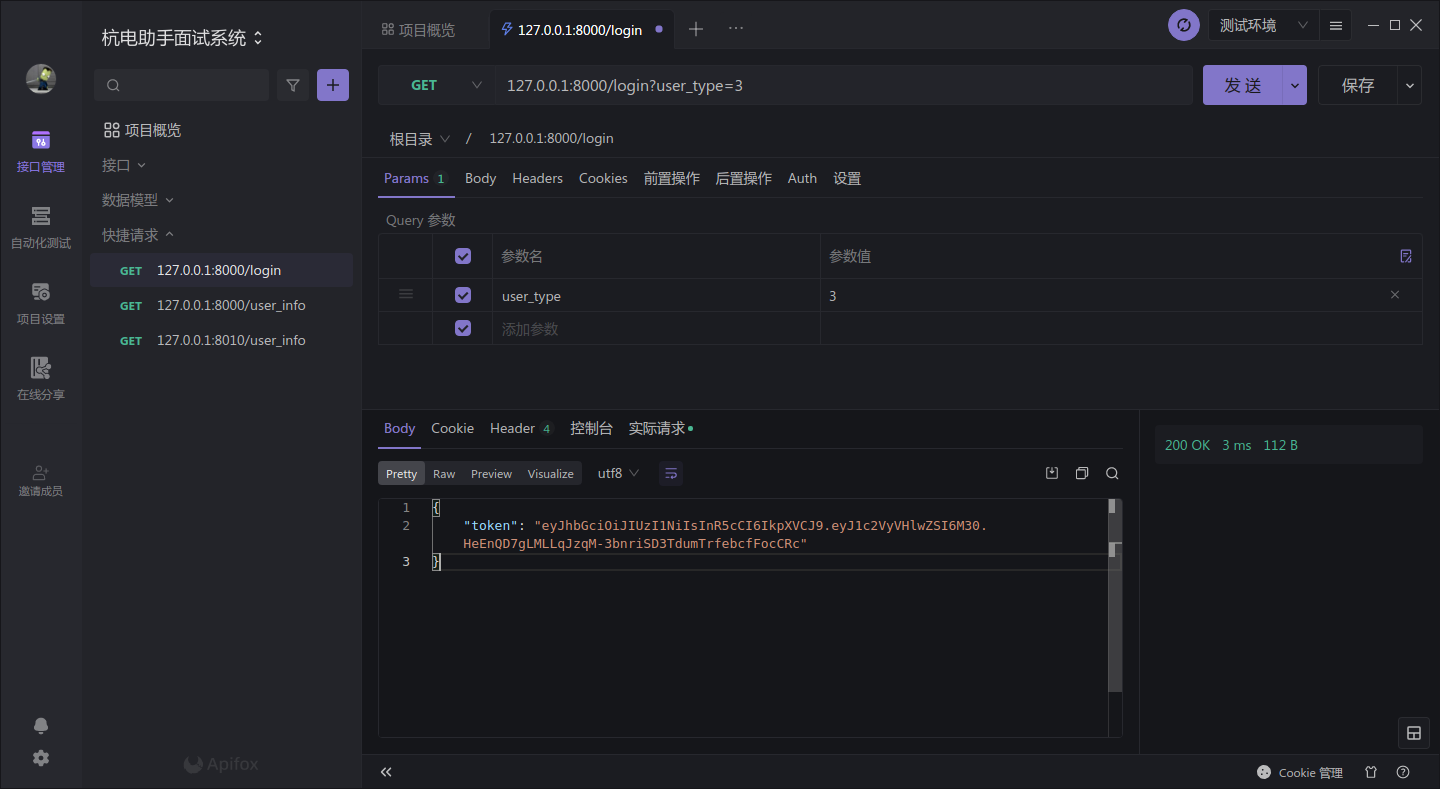
1 | eyJhbGciOiJIUzI1NiIsInR5cCI6IkpXVCJ9.eyJ1c2VyVHlwZSI6M30.HeEnQD7gLMLLqJzqM-3bnriSD3TdumTrfebcfFocCRc |
在访问时鉴权
这个其实很简单,在 service 上面加 3 行就行了
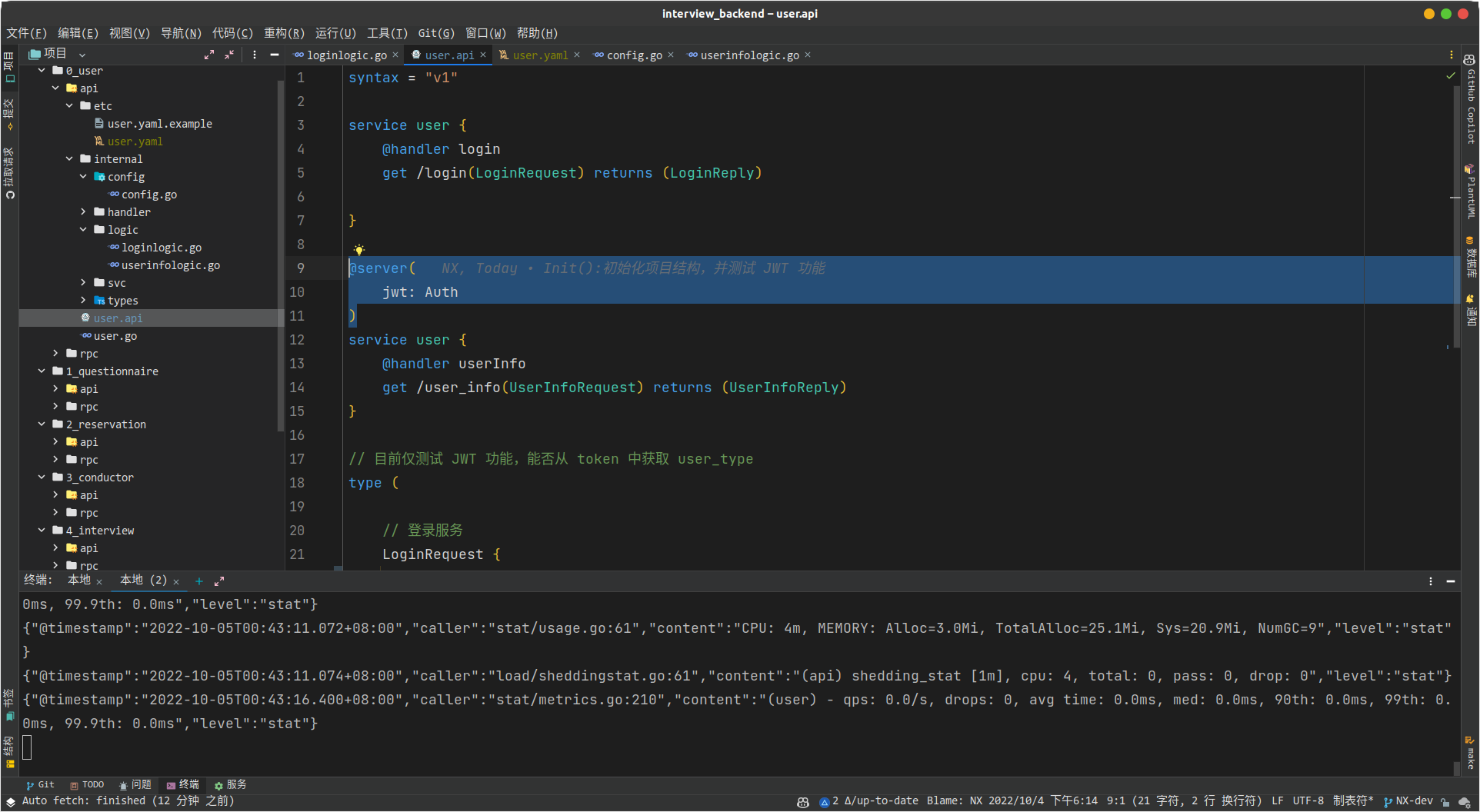
不加就是访问的时候不走 JWT
然后去 /internal/logic/userinfologic.go 完善 UserInfo 方法
1 | func (l *UserInfoLogic) UserInfo(req *types.UserInfoRequest) (resp *types.UserInfoReply, err error) { |
使用 l.ctx.Value("userType") 即可拿出保存的数据
要注意的是取出来的是 json.Number 类型,要转换
这样就可以了,去请求看看
在头部的 Authorization 传入 token
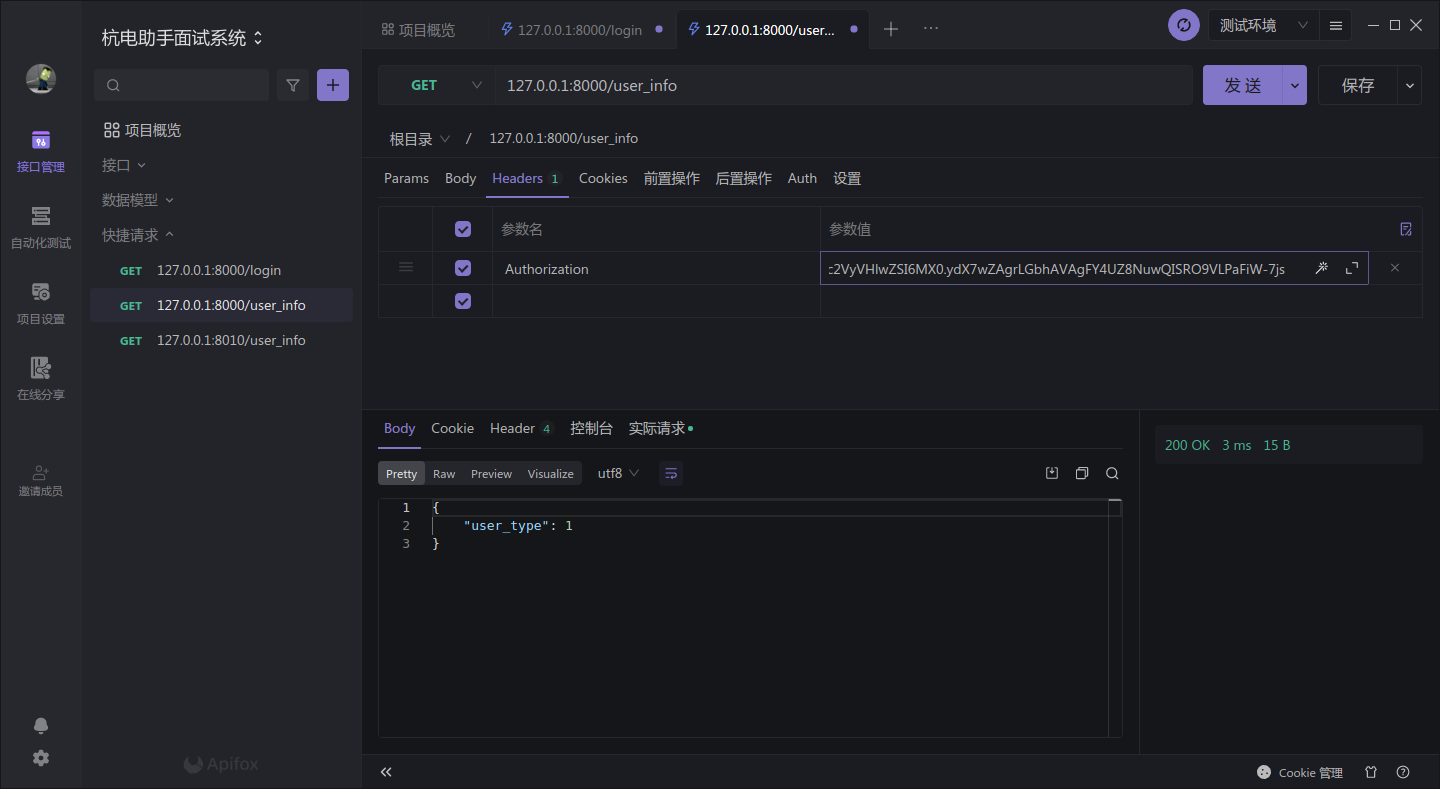
再传入那个 user_type 为 3 的
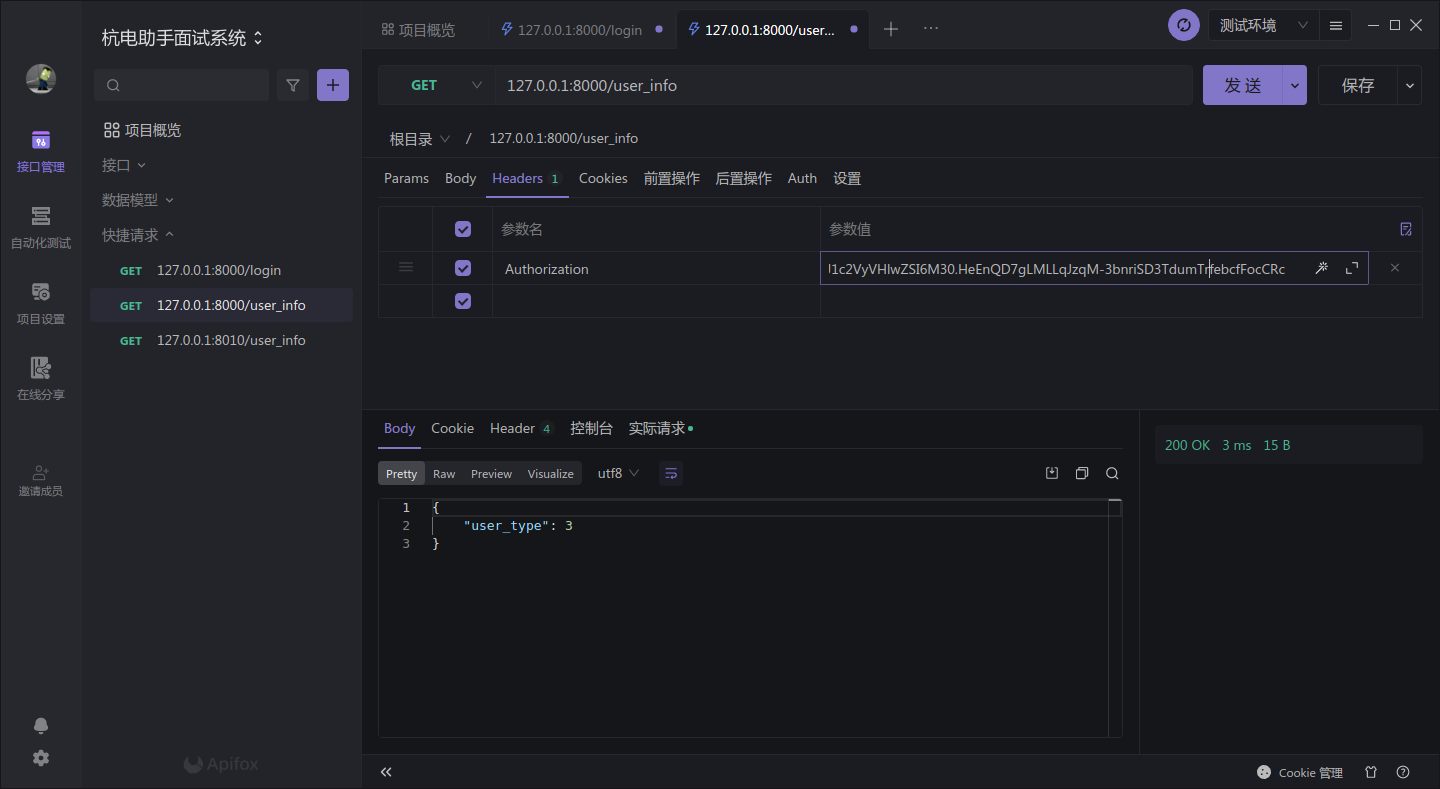
非常完美,就是这样
在微服务场景的使用
JWT 有个特性,就是只要配置的密钥相同,就能相互认同
也就是说,在 A 处拿到的 token,只要 B 使用的密钥和 A 一样,就可以在 B 处使用
另外创建一个服务,在 yaml 中和 config.go 中做相同的修改
复制一份 api 文件,但其实只测试鉴权,我就只保留鉴权的部分了
1 | syntax = "v1" |
然后方法逻辑也不用说了,一样的
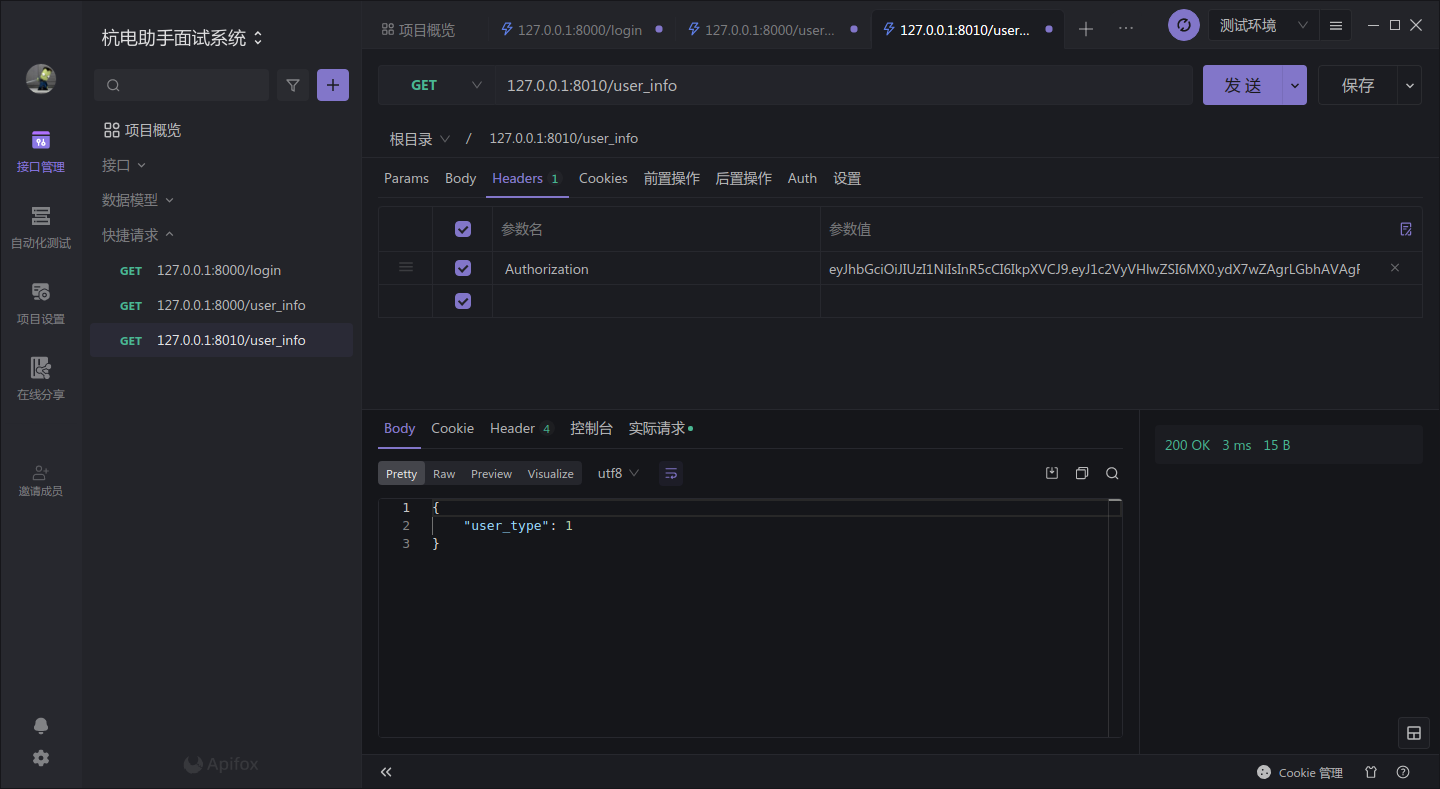
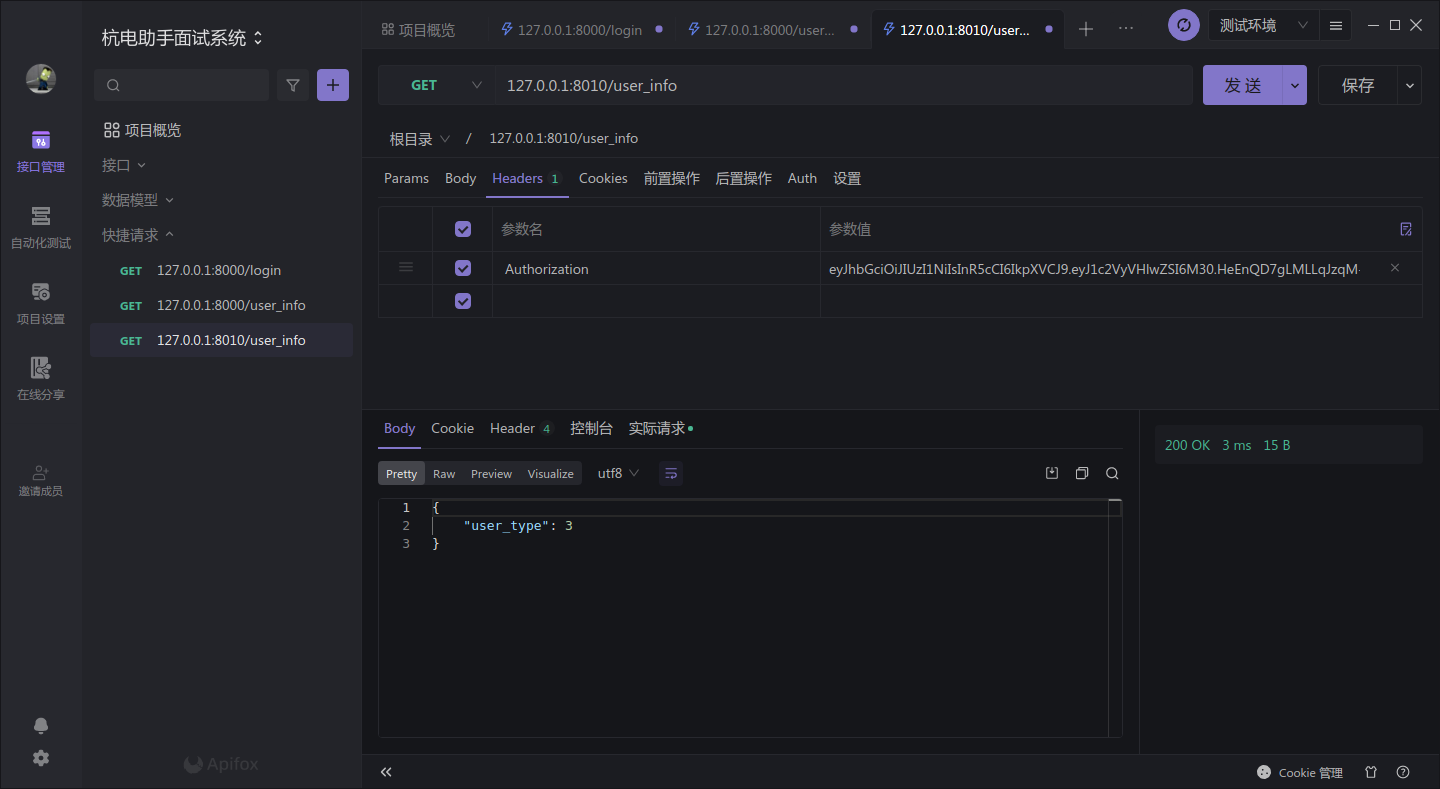
也是一样的完美运行